During the ongoing lockdown (and for the US it doesn’t seem to end soon) most of us staying indoors 24/7. While being away from the office some quite enjoying relaxation time on the sofa.
In 2020, being a successful crypto trader doesn’t necessarily mean you have to constantly stare at two giant monitors with various charts and indexes, you can make your successful deals lying in the bed even with just a smartphone.
According to App Annie, the largest mobile marketing app analytics and app market database in the world, as of May 2020 Bexplus’s apps have been ranked in the Top 5 of keyword search results related to bitcoin trading in 56 countries.
In today’s article, we’ll check out what Bexplus app can offer to modern traders and how it performs compared with its main competitors.
Home menu tab
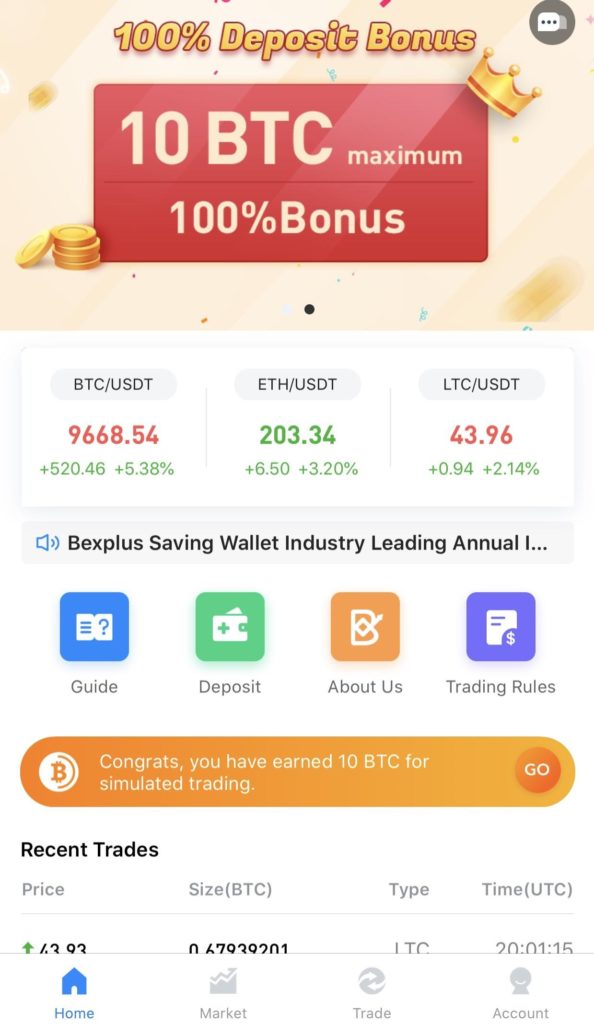
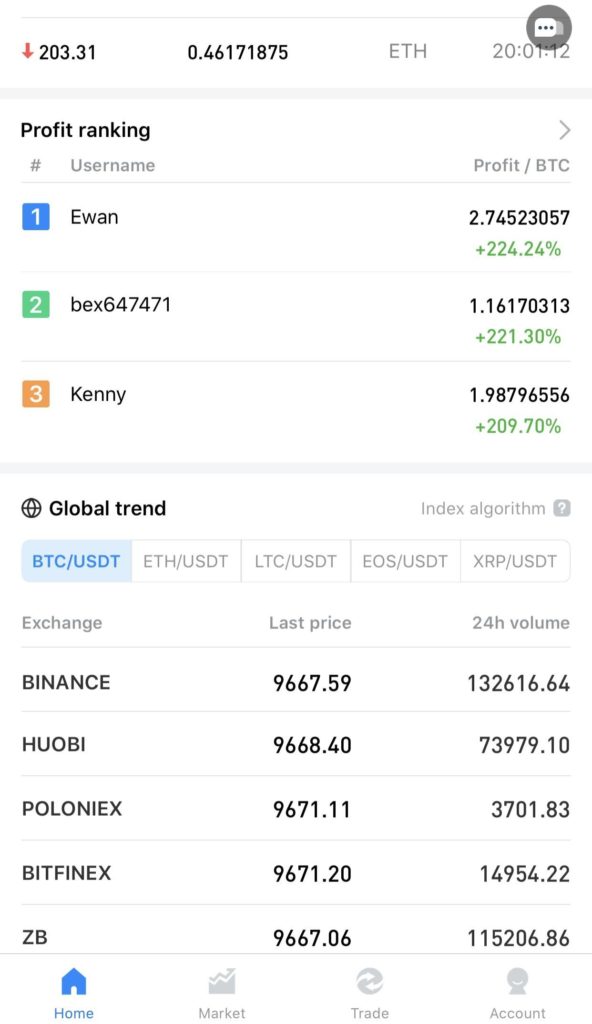
Right on the top of the main menu, we see a recent promotion banner: as noted in the company’s press-release, Bexplus often offers various bonuses for the users.
Besides market indexes (there are bitcoin, litecoin, and ether prices on the main display) we see constantly updating recent trades list (which might show you the market sentiment and to open the correct position), daily profit ranking list and crypto indexes from world’s five main crypto exchanges. As to Bexplus, the platform’s liquidity calculations are based on the real-time data from these 5 exchanges.
Also, there are buttons that lead to company and margin trading introductions, trading rules, and deposit window. Keep in mind that only bitcoin is accepted for bitcoins. It might seem strange considering there are also other coins to trade, but bitcoin deposits are considered to be a standard thing in the industry.
Market menu
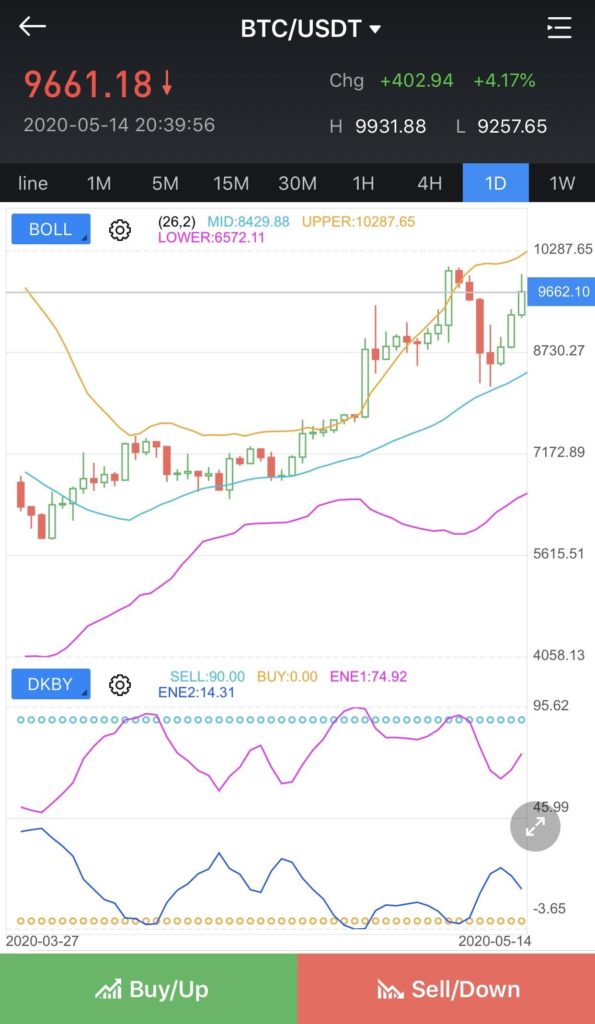
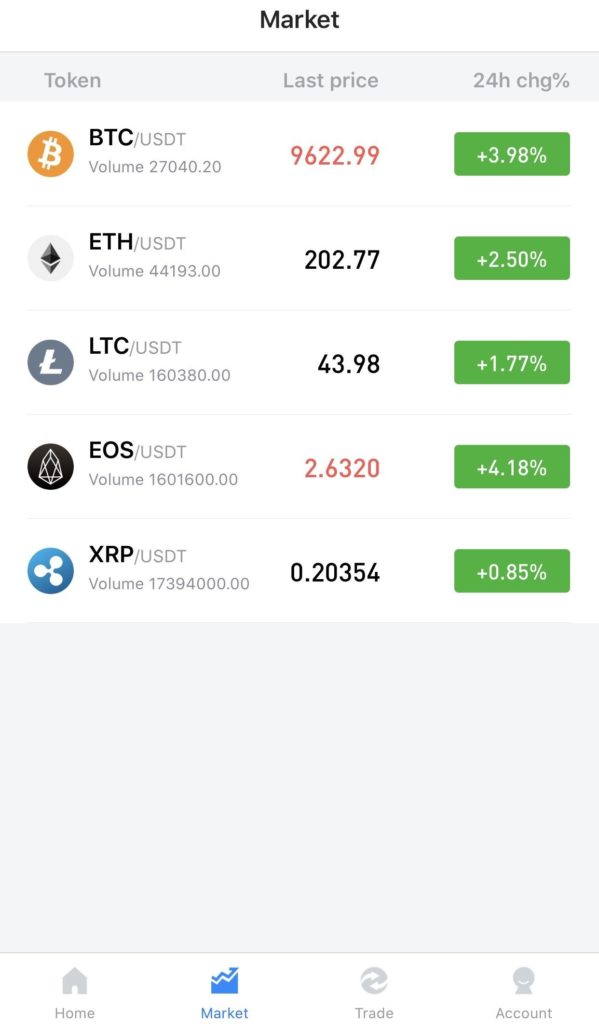
In the market menu, you’ll find a tab with all the assets traded on the platform (currently available are bitcoin, ether, litecoin, EOS, and XRP; a similar set can be found on Bitmex) with last price and 24 hours price change in percents.
By pressing on the asset tab pops up the main trading display. Though looking quite simplistic, it offers all the necessities for trading with margin. There are two trading charts that are richly adjustable: 5 types of indicators are available for the main chart and 11 for sub chart. Among the indicators are a bullish-bearish indicator, Bollinger bands, moving average convergence divergence, stochastic oscillator, and many more. No matter whether you’re a beginner or an advanced trader, Bexplus accumulates all the options needed for daily trading.
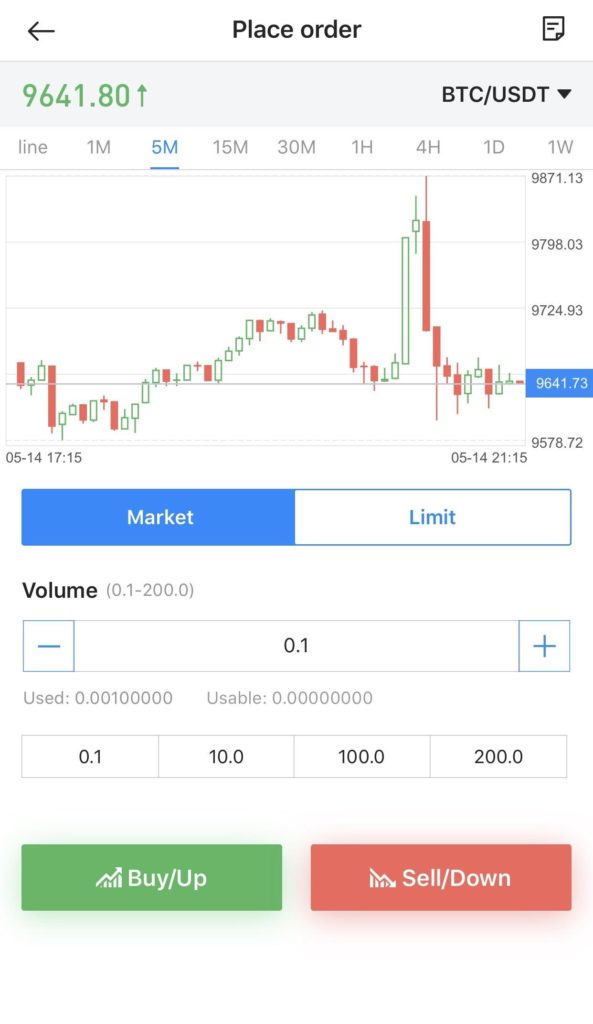
The market menu tab allows you to open long (buy/up) and short (sell/down) positions: before placing an order you’ll be asked to choose the position volume. Keep in mind that volume doesn’t refer to position amount, it’s rather a proportion of position size to your account balance, thus, 0.1 volume doesn’t suppose that you’re about to open 0.1 BTC position, it will be just 0.001 BTC in size.
This happens due to the so-called leverage used on the platform: an instrument amplifying your initial investment by borrowing funds from the broker. Bexplus offers 100x leverage, thus, by having just 0.1 BTC on your balance account you’ll be able to open 10 bitcoins trade.
You’re able to choose from two types of orders: market order (activates immediately) and limit order (in this case you can set up the price when the order will be triggered.)
Trade tab
Trade tab is basically an order management menu, where traders can browse currently opened market orders, limit orders, and trading history.
The indexes for each trade include floating profit and loss, the free margin available, currently used margin, margin level, and your balance account as for now with opened positions (net worth).
Bexplus also offers standard risk prevention instruments such as stop-loss, which is available by pressing on the specific order tab in the trades list.
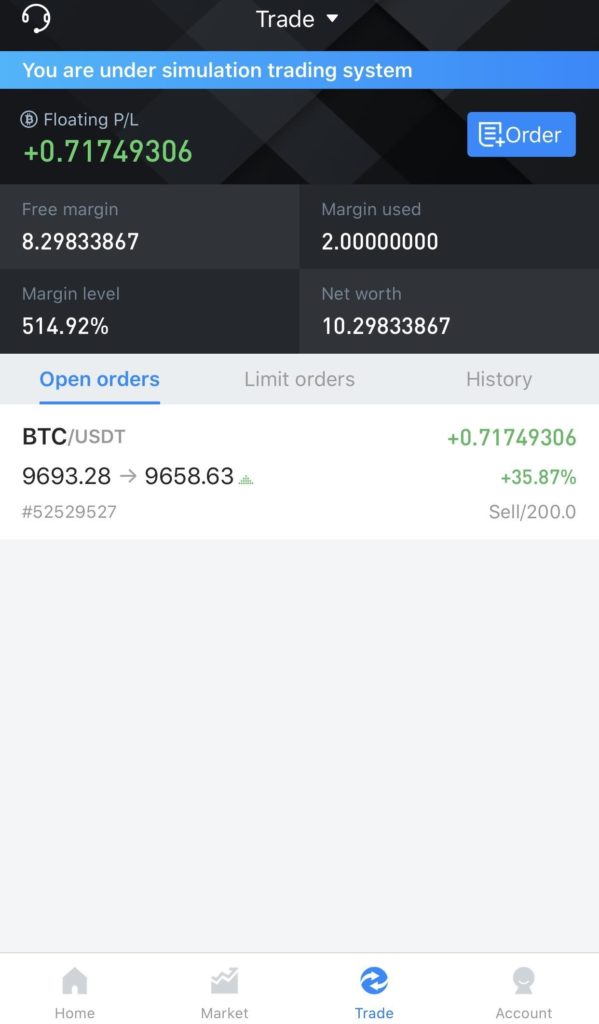
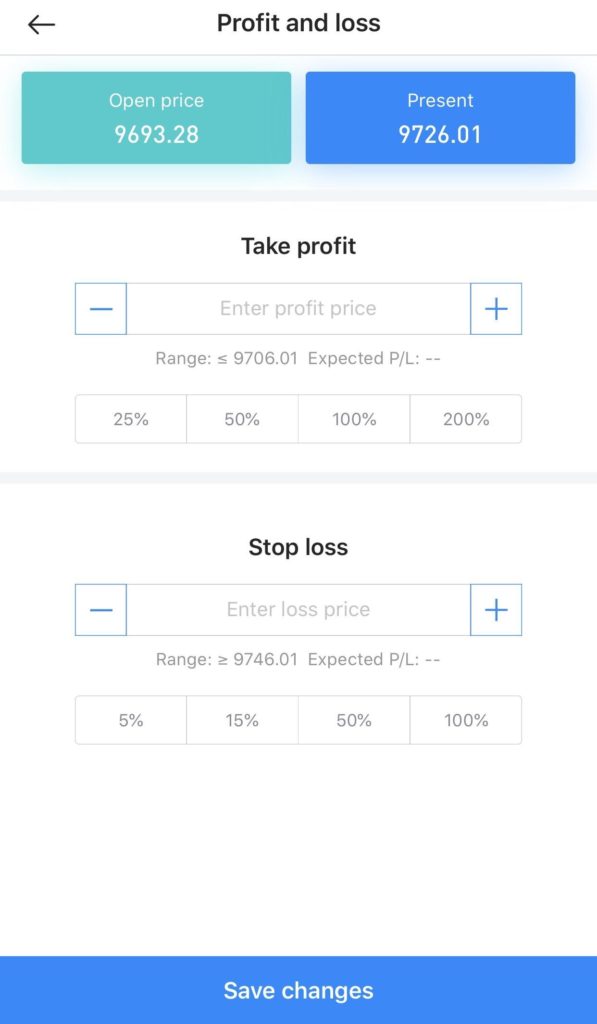
Worth mentioning that there’s a button opening a live chat with the Bexplus tech support. If you have any questions on your trades the support is available 24/7 via live chat.
Account settings tab
Settings menu demonstrates quite interesting and unusual features of the platform: basically you can switch between two accounts, the trading account (a real one) and demonstration account, which allows you to authentically practice in trading. After signing up the 10 bitcoins for the simulator are automatically granted to your account.
Deposit and withdrawal menus also can be found in the account tab: you can make a deposit even without holding any bitcoin by bank card via built-in exchange service Changelly.
Apart from trading, Bexplus also offers a bitcoin deposits feature, Bexplus Wallet. As in terms & conditions, the platform is to offer 30% annual interest, while making withdrawals available anytime if you’ll decide to change your mind.
Bottom Line
Bexplus app is perfect for both beginners and advanced traders, and features such as the trading simulator, Wallet, and various promo campaigns make it quite a unique app in the crypto world.
About Bexplus App
| Supported Devices | All Android & iOS devices |
| Features | Perpetual Contracts; Dynamic ticker for crypto prices; Long/Short bitcoin trading; 100x leveraged toolkit; 10 BTC for the simulator account; 100% Bitcoin deposit bonus; Cold wallet security feature; $0 theft records; No KYC |
| Package Size | 14 MB |
| Google Play Rating | 4.8/5.0 |
| Apple Store Rating | 5.0/5/0 |
| Developer | bexplus.com |
How to Download Bexplus App?
Search Bexplus in Google Play or Appstore app in your phone
App page: open URLs below and they will lead you to installation
# For Android: https://play.google.com/store/apps/details?id=com.lingxi.bexplus
# For iOS: https://apps.apple.com/us/app/bexplus-profit-from-cryptos/id1442189260
Use a QR Code Scanner app to scan the QR code below:

Featured image: globalcoinreport.com
Source From : Coindoo News