Crypto mining has attracted more interest lately, especially for cryptos that still can be mined using graphics cards, and this increasing demand has even driven up the price of many mid-range cards.
Mining with a GPU can generate a considerable profit if the electricity costs are low. But many wonders, does mining damage GPU or affect their longevity?
Well, the answer depends on how you put to use your graphics card, and there are some factors you should consider if you want to preserve the lifecycle of your GPU.
Why Mine Using GPU?
GPU mining is convenient in many ways, as they are easy to find online, and are not overly expensive compared to ASIC miners. Also, more performant models can produce excellent with just a few setup adjustments.
For example, AMD Vega Frontier edition may be able to soon mine Ethereum at 70MH/second, if circulating rumors are to be believed. The setup of a GPU mining rig will require some fine-tuning if you want them to operate at optimum capacity and synchronizing multiple cards to mine using the same motherboard can be challenging at times.
 gamersnexus.net
gamersnexus.netAfter the rig has been set up and configured, most miners leave the device to mine on its own. With today’s mining software, the device will switch to using mining pools to generate the most profits. Most miners will leave the hardware to do their things while monitoring the process from the interface app. But the hardware, however, requires frequent check-ups and maintenance, as it is subjected to difficult processing tasks while mining cryptocurrencies. Also, most miners underestimate the stress imposed on their hardware.
Heat management
The mining process keeps your GPUs under constant stress at full loads at all times, with the fans typically spinning at the highest RPM. Some might think that this is less damaging than spinning up and cooling down again, but this is not always the case. To answer the question, “does mining damage GPU?”, we will have to look into the heating and cooling process.
 If your GPU fans run at a constant speed at all times, they will obviously wear out faster. Even though fans were created to support higher spin rates, their longevity is greatly impacted if they are forced constantly to run at maximum capacity. Also, not using any fans when you are mining is equally as damaging to your hardware.
If your GPU fans run at a constant speed at all times, they will obviously wear out faster. Even though fans were created to support higher spin rates, their longevity is greatly impacted if they are forced constantly to run at maximum capacity. Also, not using any fans when you are mining is equally as damaging to your hardware.
This is because overheating is the main cause of GPU damage, so it is essential that you maintain your device operating between safe temperature levels.
GPUs are usually designed to support working at high temperatures, reaching around 80C or even higher. However, it is still important to constantly check the temperature of your graphics cards to prevent your device from getting too hot.
Below is a table that shows the safe ranges of mining temperature in which your GPU should have while mining:
Temperature | Status |
30C – 49C | not mining |
50C – 59C | still not working and requiring overclocking. |
60C – 69C | normal temperature |
70C – 75C | optimal levels |
75C – 79C | the decent range for most GPUs |
80C – 89C | requires attention; may cause damage to your PC |
90C | damaging to your GPU |
Fan Replacements
You should regularly replace your mining fans if they are running at the same rate, as they are the only GPU component which has the shortest lifecycle because of the wear and tear. Your other GPU components will be at risk if your fans will stop working properly.
Even if your GPU temperature is within the lower ranges, you should always check and replace your fans, so that you can avoid the overheating of power components.
How Can Mining Damage Your GPU?
The first and most common way of damaging your GPU is by running it at high temperatures (in the 90C range) for a prolonged period of time, as it will definitely impact the lifecycle of the card’s other components.
If replacing fans is too complex or time-consuming for you, you can also opt for a system that is based on liquid cooling, although this option will be a lot more expensive.
 coincentral.com
coincentral.comDoes Mining Damage GPU: Other Aspects
Overclocking
Overclocking is necessary for the crypto mining process. On the good side, it cannot actually damage modern GPUs, as most of them have an integral protection mechanism that shuts down the card if it is setting wrong.
It actually requires a lot of effort to inflict any physical damage to your card just by overclocking since it doesn’t have come close to the impact it has on power draw and temperature compared to CPU overclocking.
Thermal cycling
Thermal cycling is something that all GPU miners should take into consideration. Even though one would expect mining to have low thermal cycling maintenance, this is not how it is in reality.
With some minor alterations to each card’s power limit setting, you can easily make this maintenance process very easy to upkeep.
If you reapply thermal paste on a GPU once in a while, you will be able to keep your card cool and avoid major damage without much effort. Keep in mind that you shouldn’t go overboard with reapplying the paste, as it is recommended you do this only once per month.
Conclusion: Does Mining Damage GPU?
Unlike games and other computational tasks, cryptocurrency mining keeps a GPU running at full capacity almost continuously. Even when you stress test the card, the capacity is kept for a limited amount of time before they risk damaging cards.
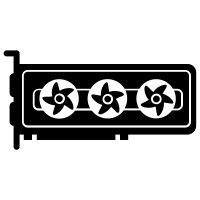 Whether you mine Ethereum or Dogecoin, the mining process will stress a card to its limits during the entire operation. Although most of today’s models are able to work at such demanding parameters, it will still take a toll on the card’s longevity and performance. Even if the effects of strenuous mining are not noticeable at first, a few months down the line, you might notice that it will start producing lower hash rates and ultimately crashing.
Whether you mine Ethereum or Dogecoin, the mining process will stress a card to its limits during the entire operation. Although most of today’s models are able to work at such demanding parameters, it will still take a toll on the card’s longevity and performance. Even if the effects of strenuous mining are not noticeable at first, a few months down the line, you might notice that it will start producing lower hash rates and ultimately crashing.
So, does mining damage GPU? Not if you mine responsibly and take the right maintenance approach, such as keeping your device from overheating, avoid unnecessary overclocking, keep your PC clean, and replace your fans if they show signs of wearing down.
Now that you know the dos and don’ts of GPU mining, you can start putting it to use to generate your favorite crypto.
Featured image: Bitcoinist
Source From : Coindoo News